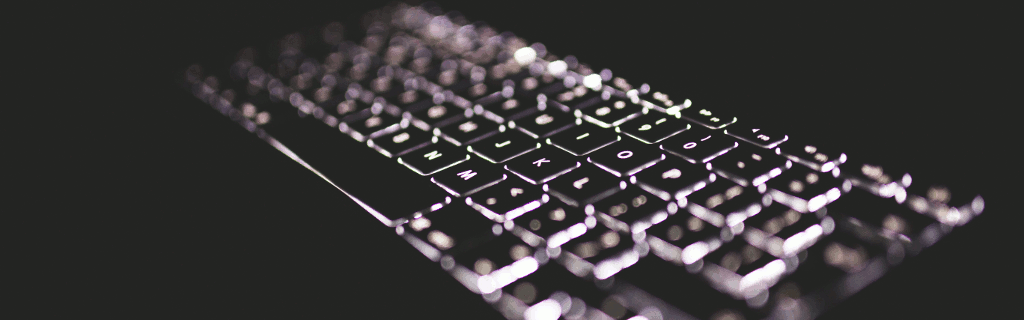Am I using 32- or 64-bit Raspbian?
How do you determine if you are running your Raspberry Pi in 32- or 64-bit mode if you are using Linux?
Execute the following command:
pi@raspberry:~> uname -m
If the result is armv7l you are running the ARM Linux kernel in 32-bit and if the result is aarch64 you are running the kernel in 64-bit mode.
Or you can use the lscpu command and look at the Architechture header. The same values applies to the value in Architecture as for the uname command.
2020-12-23 1 minutes